http://www.jxcell.net/
The following code will guide you how to deal with MS Excel using Jxcell.
import com.jxcell.CellFormat;
import com.jxcell.TextWithFormat;
import com.jxcell.View;
import com.jxcell.designer.Designer;
import java.awt.*;
public class TextFormattingTest {
private void doTextFormatting(){
View m_view = new View();
try {
m_view.setText(0,0,"Hello, you are welcome!");
m_view.setColWidth(0, 36*256);
m_view.setRowHeight(0, 120*20);
CellFormat rangeStyle = m_view.getCellFormat();
rangeStyle.setOrientation((short)45);
m_view.setCellFormat(rangeStyle);
TextWithFormat[] tf = new TextWithFormat[4];
tf[0] = new TextWithFormat(m_view);
tf[1] = new TextWithFormat(m_view);
tf[2] = new TextWithFormat(m_view);
tf[3] = new TextWithFormat(m_view);
tf[0].setFontItalic(true);
tf[0].setStartPos(0);
tf[0].setFontColor(Color.BLUE.getRGB());
tf[1].setFontBold(true);
tf[1].setFontSize(16*20);
tf[1].setStartPos(7);
tf[2].setFontUnderline(true);
tf[2].setStartPos(11);
tf[2].setFontColor(Color.GREEN.getRGB());
tf[3].setFontSize(14*20);
tf[3].setStartPos(14);
m_view.setTextFormat(tf);
m_view.write("C:/TextFormatting.xls", View.eFileExcel);
Designer.newDesigner(m_view);
} catch (Exception e) {
e.printStackTrace();
}
}
public static void main(String args[]) {
TextFormattingTest tft = new TextFormattingTest();
tft.doTextFormatting();
}
}
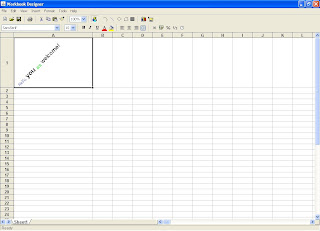
The next section will guide you how to create charts using Jxcell.
No comments:
Post a Comment